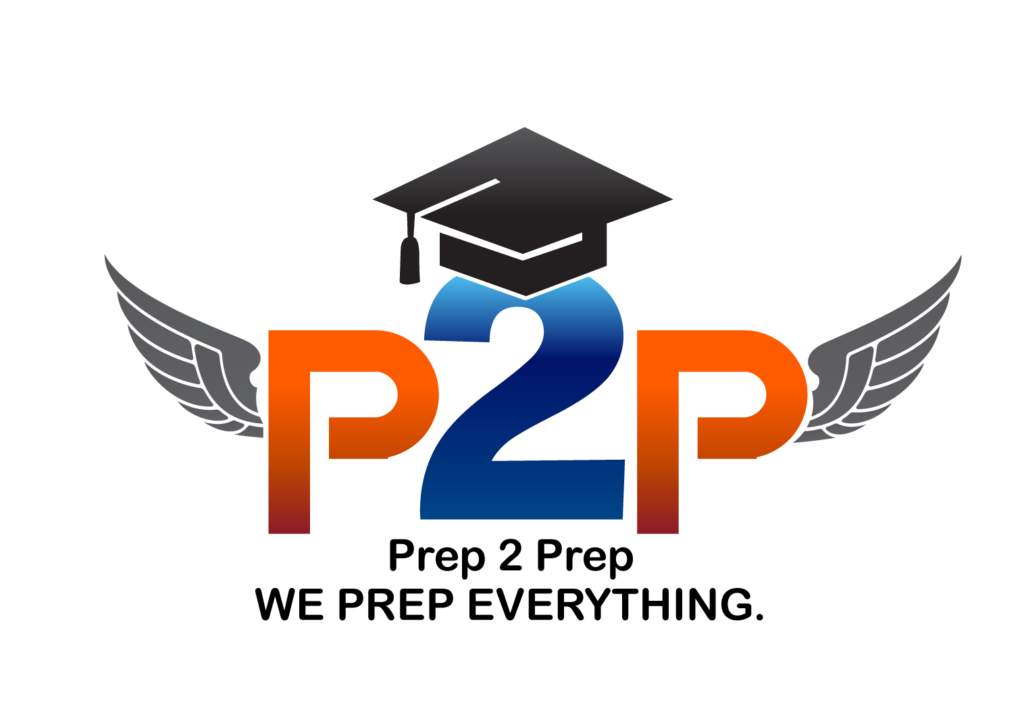Contact Us
FAQ
Our refund policy is designed to ensure your satisfaction with our services. If you are not completely satisfied with your purchase, please contact our support team within a specified period to request a refund. Detailed information about our refund policy, including the eligibility criteria and the refund process, can be found on our website.
Yes, you have the flexibility to upgrade or downgrade your subscription at any time. If you wish to change your subscription plan, simply log in to your account and navigate to the subscription management section. From there, you can select the new plan that suits your needs. Any adjustments in fees will be prorated accordingly.
Renewing or extending your subscription is easy. When your current subscription period is nearing its end, you will receive a notification with instructions on how to renew. You can also manually extend your subscription at any time by visiting the subscription management section in your account settings.
Yes, you can reset or delete your Qbank test history if you wish to start over. To do this, go to your account settings and find the option to manage your Qbank history. Follow the prompts to reset or delete your test records, allowing you to begin fresh.
A new purchase or renewal begins immediately upon successful completion of the transaction. You will receive confirmation of your purchase, and your subscription period will start from that date. For renewals, the new period will commence seamlessly from the end of your current subscription.